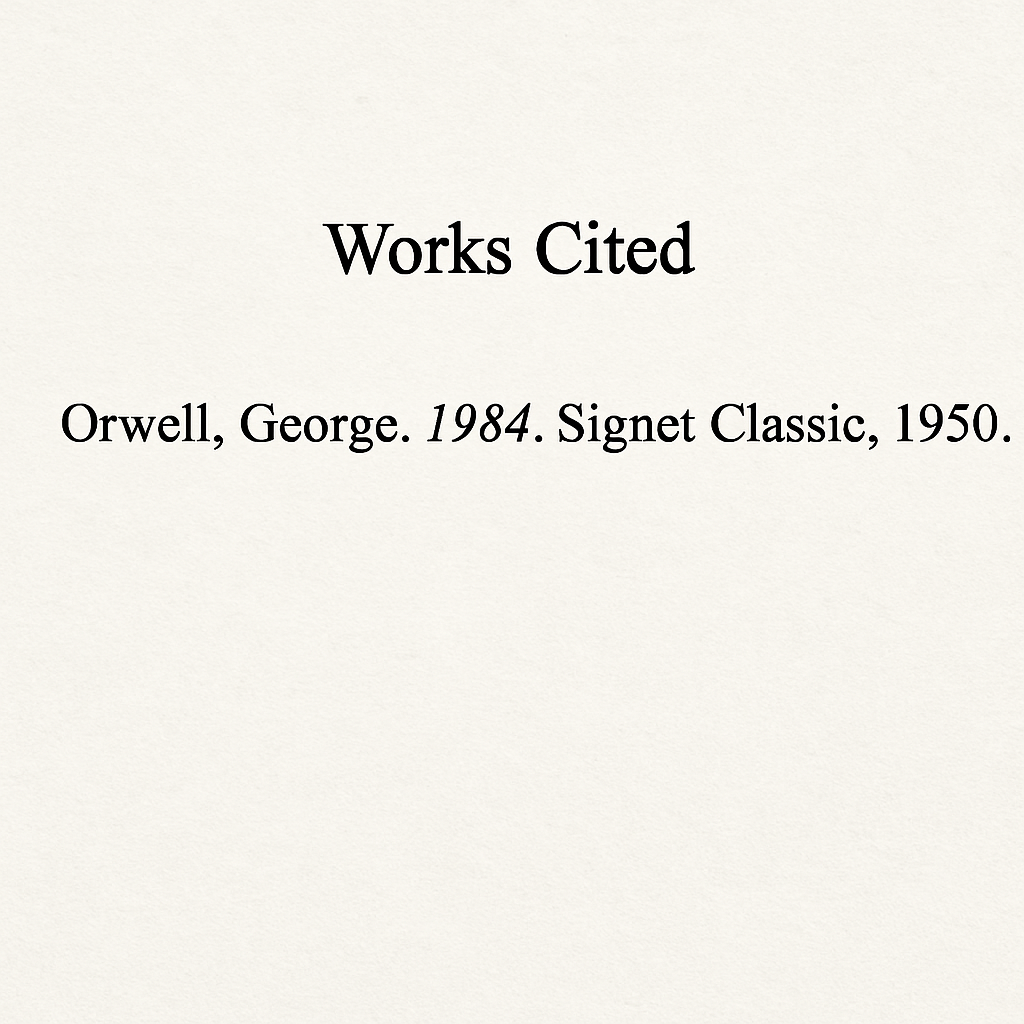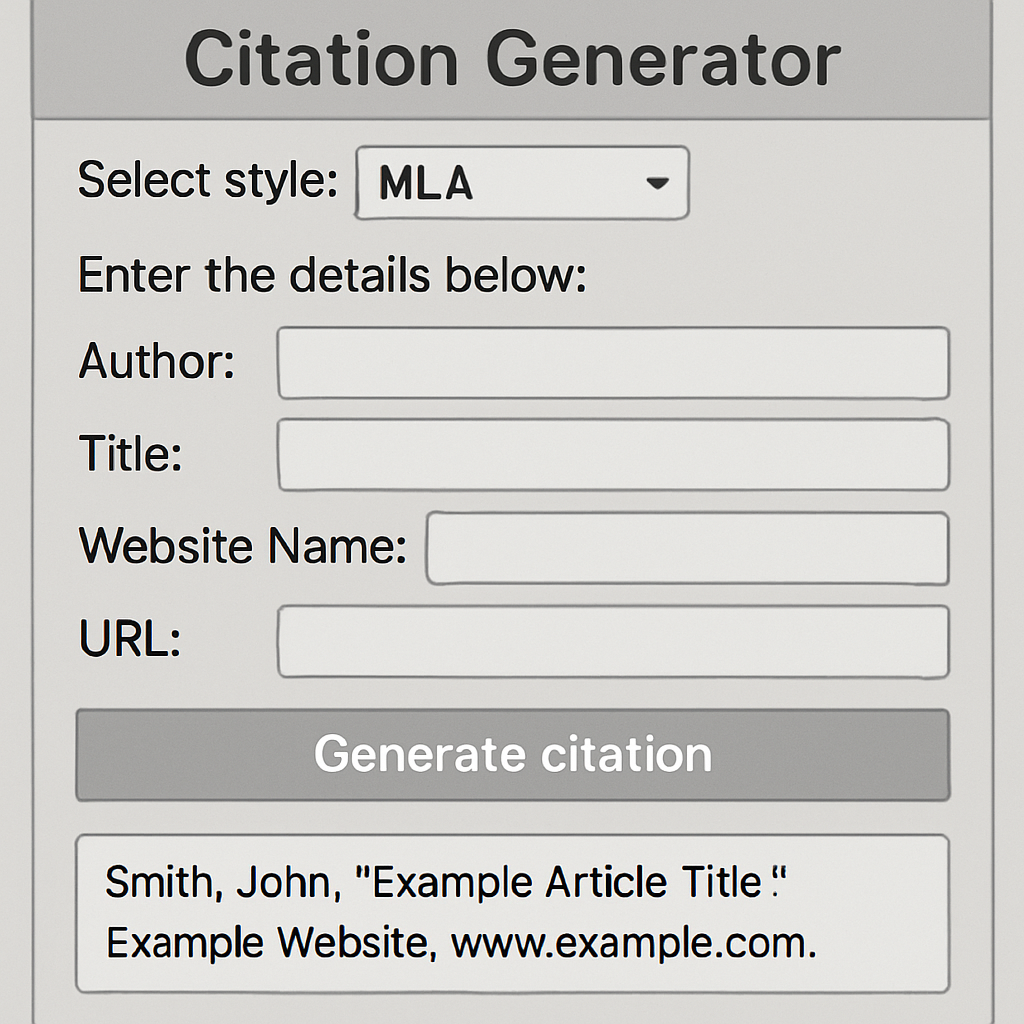Understanding MLA Citation Generators: A Guide
Understanding MLA Citation Generators: A Guide
In the world of academia, proper citation is crucial. It not only gives credit to the original authors but also allows readers to follow up on the sources if they wish to explore further. The Modern Language Association (MLA) format is a popular style for citing sources in the liberal arts and humanities. This guide will help you understand how MLA citation generators work and how to use them effectively.
The MLA format is a system for documenting sources in scholarly writing. It provides guidelines for writing and citation that are widely used in the academic community. The format covers everything from in-text citations to Works Cited pages, offering a consistent way for scholars to reference their sources. Using MLA format correctly ensures that you are not only giving credit where it is due but also presenting your work in a professional manner.
Key Elements of MLA Format
- In-Text Citations: These are brief references in the body of your work that point to more detailed entries on the Works Cited page. In-text citations are crucial for maintaining the flow of the paper while acknowledging the source of a specific idea or quote. Each in-text citation corresponds to a full citation on your Works Cited page, allowing readers to locate the full details of the source quickly. It’s essential to place these citations appropriately in your text to avoid disrupting the narrative.
- Works Cited Page: This is a list of full citations at the end of your paper. The Works Cited page is an essential component of your academic writing, providing a comprehensive list of all the sources you have referenced. Each entry should be formatted according to specific MLA guidelines, ensuring consistency and clarity. The page not only validates your research but also aids readers in accessing the sources you’ve used for further reading or verification.
- Formatting Guidelines: The MLA format also includes specific guidelines for the overall formatting of your paper. This includes the use of double spacing throughout the document, a readable font such as Times New Roman, and a header with your last name and page number. Following these guidelines ensures that your paper is presented in a standard format that is familiar to educators and scholars.
- Footnotes and Endnotes: Though not commonly used in MLA format, they can be included for additional comments or references. Footnotes and endnotes can provide supplementary information or clarification without cluttering the main text. While MLA prefers parenthetical in-text citations, footnotes and endnotes can be useful for providing additional commentary or citing sources that don’t fit neatly into the standard citation format.
Why Use a Citation Generator?
Citation generators are tools that automatically create citations for you. They can save you a lot of time and ensure that your citations are formatted correctly. Here are some reasons why you might use a citation generator:
Benefits of Using Citation Generators
- Time-Saving: Manually formatting citations can be time-consuming. A generator does it in seconds. For students and researchers, time is often a precious commodity. Citation generators streamline the process, allowing you to focus more on your research and writing rather than the intricacies of formatting each citation manually.
- Accuracy: Citation generators can help you avoid errors that might occur when doing it by hand. Even the most meticulous individuals can make mistakes, especially when dealing with complex citation rules. Generators minimize human error, ensuring that your citations adhere strictly to MLA guidelines, which is essential for maintaining academic credibility.
- Ease of Use: Most generators are user-friendly and require minimal input from you. Designed with intuitive interfaces, these tools require you to simply enter the necessary information about your sources. This simplicity makes them accessible to users of all technological skill levels, providing a seamless experience in generating accurate citations.
Limitations of Citation Generators
- Dependence on Correct Input: The accuracy of the citation depends on the information you provide. If you input incorrect details, the generator will produce an inaccurate citation. It’s essential to double-check your source information before entering it to avoid errors.
- Updates and Editions: Citation generators rely on current MLA guidelines, which can change over time. Not all generators update their systems immediately, so it’s important to verify that your chosen tool uses the latest edition of the MLA Handbook.
- Customization and Specificity: While generators handle standard citations well, they might struggle with less common sources or unique situations. You may need to adjust the generated citation to fit specific requirements or unusual source types.
How to Use an MLA Citation Generator
Getting Started
To use an MLA citation generator, you’ll need to gather some basic information about your sources. This includes:
- Author’s Name: Make sure to note the full name of the author as it appears in your source. If there are multiple authors, list them in the order they appear.
- Title of the Source: This includes the title of the article, book, or other work you are citing. Titles should be entered exactly as they appear, including any subtitles.
- Title of the Container: This refers to the larger work that contains the source, such as a book, journal, or website. It’s important to distinguish between the source and its container to ensure accurate citation.
- Other Contributors: If there are editors, translators, or other contributors, include their names as well. These contributors can play a significant role in the work and should be acknowledged in your citation.
- Version, Number, Publisher, Publication Date, Location (pages): These details provide additional context and specificity for your source. Ensure you have the most up-to-date and complete information to input into the generator.
Step-by-Step Process
- Choose a Reliable Citation Generator: There are many options available, such as EasyBib, Citation Machine, and BibMe. Make sure to choose one that is reputable. A reliable generator is essential for producing accurate citations, as it will be based on the most recent MLA guidelines.
- Input Source Information: Enter the details of your source into the generator. Be sure to fill in as much information as possible for the most accurate citation. Complete entries ensure that your citation is comprehensive and aligns with MLA standards.
- Select MLA Format: Ensure that the generator is set to create citations in MLA format. Many generators offer multiple citation styles, so double-check that you’ve selected MLA to avoid formatting errors.
- Generate the Citation: Click the button to create your citation. The generator will format it according to MLA guidelines. This automated process takes only a few seconds, providing you with a formatted citation ready for your bibliography or Works Cited page.
- Review and Copy: Check the generated citation for any errors. Then, copy it into your document. Reviewing the citation ensures that any discrepancies are caught early, allowing for manual corrections if necessary.
How to Cite Different Sources in MLA
Citing a Poem
When citing a poem in MLA format, include the author’s name, the title of the poem in quotation marks, the title of the book or website in italics, and the page number if applicable. Citing poetry requires attention to detail, as line numbers may also be necessary for longer poems. This specificity helps readers locate the exact lines referenced in your work.
Citing a Paragraph
To cite a paragraph, include the author’s name and the page number in parentheses at the end of the paragraph. This method allows readers to identify the exact source of the information or argument presented, enhancing the credibility of your work. Ensuring that each paragraph citation is precise is crucial for maintaining academic integrity.
Citing a Quote
For a quote, use the author’s last name and the page number in parentheses. If the author’s name is already mentioned in the text, just include the page number. Quoting directly from a source adds authority to your argument, but requires careful citation to avoid plagiarism. Properly attributing quotes is a fundamental aspect of scholarly writing.
Citing a Page Number
When citing a page number, place it in parentheses at the end of the sentence before the period. Accurate page citations are important for directing readers to the exact location of the referenced material, facilitating further investigation or verification.
Citing in-Text
In-text citations should include the author’s last name and the page number, without a comma between them. These brief references ensure that every source is accounted for in your writing, linking back to the detailed entries on your Works Cited page. Consistent use of in-text citations reflects a thorough and responsible approach to research.
MLA Works Cited Page
The Works Cited page is a comprehensive list of all the sources you referenced in your paper. Each entry should be formatted with a hanging indent, where the second and subsequent lines are indented.
Example of a Works Cited Entry
Here is an example of how a book should be cited on the Works Cited page:
Smith, John. The Art of Citation. Citation Press, 2020.
Formatting the Works Cited Page
- Alphabetical Order: Entries should be arranged alphabetically by the author’s last name. This organization makes it easier for readers to find specific sources.
- Hanging Indent: Each citation should feature a hanging indent, where the first line is flush left and subsequent lines are indented. This format enhances readability and distinguishes individual entries.
- Consistency in Formatting: Ensure all entries follow the same format, including font size and style. Consistency is key to presenting a polished and professional Works Cited page.
Common Issues and Solutions
- Missing Information: Sometimes, sources may lack certain details, like an author’s name or publication date. In such cases, use the title or an appropriate abbreviation to fill in the gaps, while still adhering to MLA guidelines.
- Multiple Authors: For works with multiple authors, list them in the order they appear in the source. Use “et al.” for works with more than three authors after the first listed author.
- Online Sources: For digital sources, include the date you accessed the material and a DOI or URL. This information helps locate the source online and verifies its availability at the time of your research.
Tips for Using MLA Citation Generators
- Double-Check Entries: Always review the generated citations for accuracy. While generators are reliable, human oversight ensures that any specific nuances are addressed.
- Keep Up with Updates: MLA guidelines can change, so ensure your generator is up-to-date with the latest edition. Regularly checking for updates ensures that your citations remain in compliance with current standards.
- Use Multiple Generators: If you’re unsure about a citation, check it with another generator to confirm accuracy. Cross-referencing citations between different tools can provide additional assurance of correctness.
- Manual Adjustments: Be prepared to manually adjust citations for unique sources or when deviations from standard formats occur. A solid understanding of MLA basics can guide these adjustments.
- Stay Informed: Familiarize yourself with the latest MLA guidelines and common citation practices. This knowledge will help you identify and correct any potential errors in generated citations.
Conclusion
by Brett Jordan (https://unsplash.com/@brett_jordan)
MLA citation generators are valuable tools for students and researchers. They simplify the process of creating citations, ensuring they are both accurate and properly formatted. By understanding how to use these generators and the MLA format, you can enhance the quality and credibility of your academic writing. Remember, while generators are helpful, it’s important to understand the basics of MLA citations to verify and adjust your citations as needed. With the right tools and knowledge, you can cite your sources confidently and efficiently. Embrace the convenience of citation generators, but never underestimate the value of a thorough understanding of citation principles. This combination will serve you well in your academic pursuits, fostering integrity and excellence in your scholarly work.